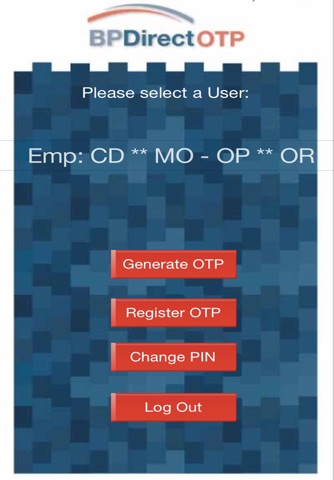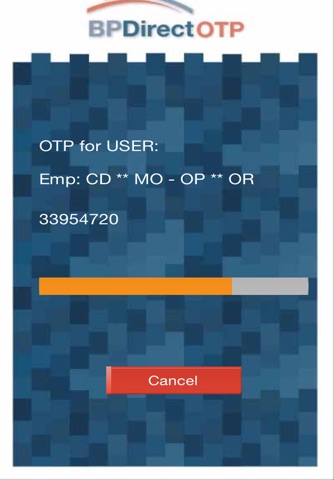1. One the application is installed onto your mobile device, when entering the application for the first time the user must first register PIN. This PIN is requested each time the user wishes to enter the APP. This can be changed by the command Change PIN menu
2. To register the new user, you will need to scan a QR code.
3. Input coordinates thats provided by the bank.
4. Press the Generate OTP button to obtain a one time password (OTP).
-----------------------------------------------------------------------------------------------------------------
1.- Cuando ingresa al APP por primera vez debe de registrar un PIN. Este PIN se solicitara cada vez que el usuario desee ingresar al APP. Este se puede cambiar por la opción de menú Cambio de PIN
2.- Para registra el nuevo usuario deberá de scanear código QR.
3.- Ingrese coordinadas del Banco
4.- Presionar el botón Generar OTP para obtener un nuevo OTP.